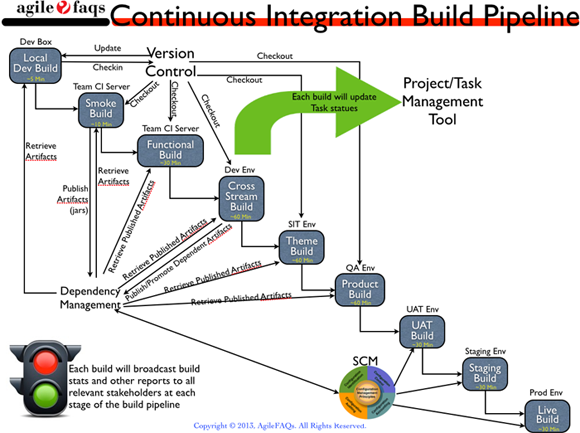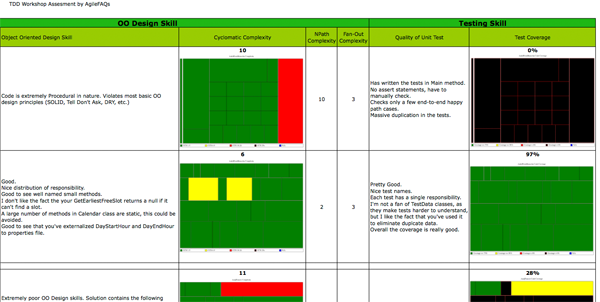Understand how the whole team collaborates around scenarios to support development.
BDD Hands-On Workshop
From Collaboration to Clean Code
We'll give a small live demo of BDD and then Participants will get their hands dirty by using these techniques on different problems using their language specific BDD tools. We'll conclude by highlighting the key benefits, common challenges and different styles of BDD.
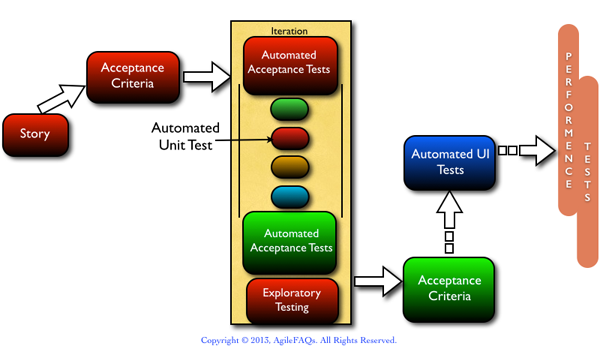

Building a Foundation for Success
Empowering Teams for Impact

We offer a variety of training courses which are tailored to suit your development team. Our courses are anything but “by-the-book” rehashes of readily available scripts. Our immersive, fun filled hands-on approach and our wealth of practical knowledge gained from years of software development experience, ensures that the time you spend with us is a rewarding learning experience.
We are in the business of training & coaching teams and we strive to make it efficient, effective and enjoyable.It is unrealistic to claim that a single training program will make you the master of a subject. Trust us, shortcuts are not sustainable! Hence our unique training courses are created to quickly put you on the path of self-learning and continuous improvement. We can get you kick-started!

Key takeaways and practical knowledge

At the end of this training the team will be able to:
2-Day Course Breakdown
- Crafting INVESTable User Stories
- Defining SMART Acceptance Criteria
- Quick introduction to User Story Mapping
- Importance of Scenarios (The Power of Examples)
- Effective Collaboration techniques to flush out valid Scenario
- Documenting Scenarios with Gherkin
- Patterns for Writing meaningful Scenarios
- Demo of using Gherkin to document an entire Application
- What Will We Automate & How?
- Automation Tools
- Your First Automated Scenario
- Automating Scenarios: Getting Beyond the Basics
- Dealing with Obstacles: Randomness, External Systems, etc.
- Driving Implementation and Design from Scenarios
- Creating an Application from Scratch using Scenarios
- Automation Hazards
- Safe Automation Practices
Discovering User Stories
Specifying Scenarios
Automating Scenarios
Implementing Behaviour-Driven Development
Benefits
All of our courses offer following benefits:
- Unlimited access to course materials, sample projects and code examples with relevant tools
- Low participant-to-instructor ratio
- Heavy focus on hands-on learning experience
- Live demos and real-world examples
- Interactive activities/simulations to help understand the essence and concepts
- Open discussion and dynamic format
- Customizable
Post training, if your team needs help, we’ll be happy to assist your team.

Maximize Impact with Post-Workshop Support
- To get your team kick-started with the learning from the workshop, we recommend, that our trainer spends a day or two, working with your team on your code base.
- Each day will be reserved for 4 pair programming sessions. During these sessions, the workshop participants will take specific examples from their projects, where they are finding it difficult to apply any of the practices learned in the workshop. The trainer will then pair with an individual to show how to resolve those challenges.
- At the end of the day, the 4 volunteers will summarize their learning by showing before and after code from their respective pairing session to the rest of the group.
- Get a quick understanding of your knowledge and skill level with respect to Designing & Programming.
- Establish a baseline against which the effectiveness of the workshop may be measured.
- Customize our workshop based on specific areas identified in this assessment.
- Before the workshop, we’ll send a problem description, your developers will spend max 4 hours and solve the problem and send us the code. We’ll evaluate the code and send you detailed feedback about the code, including areas for improvement. We can send different types of problems (fresh development, cleaning up existing code and so on.)
- 2 week after the workshop, we send another problem and evaluate the solution code. A comparison between the Pre and Post Assessment should be able to clearly quantify per-participant level improvement.
1 or 2 Days of Mentoring via Pair Programming with Developers on your code base
Objective
Pre-Post Programming Assessment
Pre-Assessment
Post-Assessment
Benefits
All of our courses offer following benefits:
- Unlimited access to course materials, sample projects and code examples with relevant tools
- Low participant-to-instructor ratio
- Heavy focus on hands-on learning experience
- Live demos and real-world examples
- Interactive activities/simulations to help understand the essence and concepts
- Open discussion and dynamic format
- Customizable
Post training, if your team needs help, we’ll be happy to assist your team.

Instruction Method, Audience & Prerequisites
Method of Instruction
Transfer %
Target Audience
- Primary: Testers, Product Owners, Business Analysts, Sr. Programmers, Architects
- Secondary: Technical Managers, Technical Writers, User Experience Designers
Course Level
Course Prerequisites
- Required: solid hands-on understanding of the life-cycle of software projects
- Highly Recommended: some understanding of OO concepts and an OO language
Want to enroll or customize a training for your team?
Contact us to get started.
Training Details
Pricing
- Trainer Fee: Rs. 1,70,000 (~2000 USD) per day
- GST: Additional 18% GST applicable on all trainings delivered in India
- Expenses: Travel, accommodation and other expenses to be paid by the company
- No. of Participants: All our training have a cap of max 20 participants per training
Contact Details
If you are interested in any of the trainings listed here or interested in customizing these trainings to your needs, please contact us.
Timings
9:00 AM – 6:00PM
These trainings can also be conducted on a weekend if that works better for your team.
General Requirements
- HDMI projector (1024x768 minimum) & Projector screen
- 1 White board & Dry erase markers.
- Cluster seating with 5-6 people on each table.
- 1 Flip chart with the stand and marker pens for each table.
- Notepad and Pen for each participant.
- Ample room for students in terms of room size and set up.
- For Dev trainings: at least one powerful workstation between two programmers.
- HDMI projector (1024x768 minimum) & Projector screen
- 1 White board & Dry erase markers.
- Cluster seating with 5-6 people on each table.
- 1 Flip chart with the stand and marker pens for each table.
- Notepad and Pen for each participant.
- Ample room for students in terms of room size and set up.
- For Dev trainings: at least one powerful workstation between two programmers
General Requirements
To ensure a successful workshop, we require the following facilities:
- HDMI projector (1024×768 minimum) & Projector screen
- 1 White board & Dry erase markers
- Cluster seating with 5-6 people on each table
- 1 Flip chart with the stand and marker pens for each table
- Notepad and Pen for each participant
- Ample room for students in terms of room size and set up
- For Dev trainings: at least one powerful workstation between two programmers
Development Tools
- Latest Java JDK
- Latest Standard Eclipse OR IntelliJ Idea
- JUnit, Mockito, JBehave, FitNesse or Cucumber
- Latest .Net Framework
- Latest Visual Studio
- Latest ReSharper Plugin
- Latest JetBrains Rider
- SpecFlow's Visual Studio IDE Integration or FitNesse
- Latest WebStorm JavaScript IDE
- Latest Chrome Browser
- Latest Jasmine Framework
- Latest Jest Framework
- Latest JsTestDriver
- Latest Eclipse CDT OR Visual Studio
- Latest GTest
- Latest Visual Studio
- Latest CLion
- Latest Flex SDK
- Latest Flash Builder OR IntelliJ Idea
Java
C#
JavaScript
C/C++
Ruby
PHP
Flex
Benefits
All of our courses offer following benefits:
- Unlimited access to course materials, sample projects and code examples with relevant tools
- Low participant-to-instructor ratio
- Heavy focus on hands-on learning experience
- Live demos and real-world examples
- Interactive activities/simulations to help understand the essence and concepts
- Open discussion and dynamic format
- Customizable
Post training, if your team needs help, we’ll be happy to assist your team.

Over the past decade, eXtreme Programming practices like User Stories, Test-Driven Development (TDD), Behavior Driven Developer (BDD), Refactoring, Continuous Integration and Automation have fundamentally changed software development processes and inherently how engineers work.
BDD is practice for efficiently evolving useful code. While its name implies that it’s mostly about development, BDD is primarily about collaboration and delivering business value: it keeps programmers focused on exactly what they need to build and helps them avoid over-engineering.
We’ll give a small live demo of BDD and then Participants will get their hands dirty by using these techniques on different problems using their language specific BDD tools. We’ll conclude by highlighting the key benefits, common challenges and different styles of BDD.
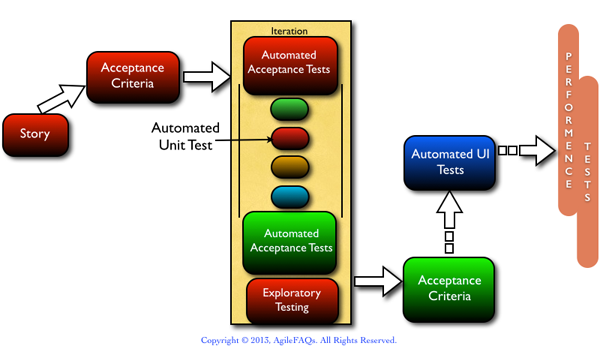
Learning Outcome
At the end of this training the team will be able to:
- Understand how the whole team collaborates around scenarios to support development
- Drive the development (design and implementation) of a User Story using BDD.
- Collaboratively define scenarios that refine and clarify user stories.
- Discover improved confidence & increase in development speed by writing behavior first.
- Use various techniques and strategies to write acceptance criteria for your user stories.
- Practice key techniques to collaborate between business and tech to flush out scenarios, which helps your team deliver business value faster.
Course Outline
Discovering User Stories
- Crafting INVESTable User Stories
- Defining SMART Acceptance Criteria
- Quick introduction to User Story Mapping
Specifying Scenarios
- Importance of Scenarios (The Power of Examples)
- Effective Collaboration techniques to flush out valid Scenario
- Documenting Scenarios with Gherkin
- Patterns for Writing meaningful Scenarios
- Demo of using Gherkin to document an entire Application
Automating Scenarios
- What Will We Automate & How?
- Automation Tools
- Your First Automated Scenario
- Automating Scenarios: Getting Beyond the Basics
- Dealing with Obstacles: Randomness, External Systems, etc.
Implementing Behaviour-Driven Development
- Driving Implementation and Design from Scenarios
- Creating an Application from Scratch using Scenarios
- Automation Hazards
- Safe Automation Practices
Strongly Recommended
1 or 2 Days of Mentoring via Pair Programming with Developers on your code base
- To get your team kick-started with the learning from the workshop, we recommend, that our trainer spends a day or two, working with your team on your code base.
- Each day will be reserved for 4 pair programming sessions. During these sessions, the workshop participants will take specific examples from their projects, where they are finding it difficult to apply any of the practices learned in the workshop. The trainer will then pair with an individual to show how to resolve those challenges.
- At the end of the day, the 4 volunteers will summarize their learning by showing before and after code from their respective pairing session to the rest of the group.
Pre-Post Programming Assessment
The goal of these programming assessments is to identify real and quantifiable measures for the learning achieved through our workshop.
Objective
- Get a quick understanding of your knowledge and skill level with respect to Designing & Programming
- Establish a baseline against which the effectiveness of the workshop may be measured
- Customize our workshop based on specific areas identified in this assessment
Pre-Assessment
- Before the workshop, we’ll send a problem description, your developers will spend max 4 hours and solve the problem and send us the code. We’ll evaluate the code and send you detailed feedback about the code, including areas for improvement. We can send different types of problems (fresh development, cleaning up existing code and so on.)
Post-Assessment
- 2 week after the workshop, we send another problem and evaluate the solution code. A comparison between the Pre and Post Assessment should be able to clearly quantify per-participant level improvement.
- Click on the image to download the sample report…
Training Details
Method of Instruction
Interactive Dialogues, Programming Exercises, Demos and Instructional Games
Transfer %
Knowledge: 50%, Skill-Building: 50%
Target Audience
- Primary: Testers, Product Owners, Business Analysts, Sr. Programmers, Architects
- Secondary: Technical Managers, Technical Writers, User Experience Designers
Course Level
Beginner to Intermediate
Course Prerequisites
- Required: solid hands-on understanding of the life-cycle of software projects
- Highly Recommended: some understanding of OO concepts and an OO language
General Requirements
To ensure a successful workshop, we require the following facilities:
- HDMI projector (1024×768 minimum) & Projector screen
- 1 White board & Dry erase markers
- Cluster seating with 5-6 people on each table
- 1 Flip chart with the stand and marker pens for each table
- Notepad and Pen for each participant
- Ample room for students in terms of room size and set up
- For Dev trainings: at least one powerful workstation between two programmers
Development Tools
Java
- Latest Java JDK
- Latest Standard Eclipse OR IntelliJ Idea
- JUnit, Mockito, JBehave, FitNesse or Cucumber
C#
- Latest .Net Framework
- Latest Visual Studio
- Latest ReSharper Plugin
- Latest JetBrains Rider
- SpecFlow‘s Visual Studio IDE Integration or FitNesse
JavaScript
- Latest WebStorm JavaScript IDE
- Latest Chrome Browser
- Latest Jasmine Framework
- Latest Jest Framework
- Latest JsTestDriver
C/C++
- Latest Eclipse CDT OR Visual Studio
- Latest GTest
- Latest Visual Studio
- Latest CLion
Ruby
PHP
Flex
- Latest Flex SDK
- Latest Flash Builder OR IntelliJ Idea